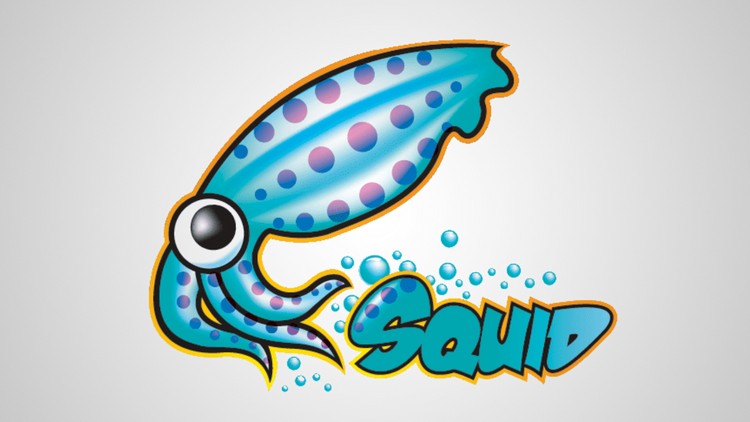
Testing Squid
At this point, test that it is working. Try and visit a site that would be on one of the blacklists we downloaded, for example hustler.com would be in the Porn blacklist. If you try to visit the site – you should get a page like the one below.

If you get through to the site, verify that your squid.conf looks like the example in this post, that the site category is set to be blocked (the category name must have a ! in front of it eg. !porn), and that ufdbguard is actually running.
To check the service – type systemctl status ufdbguard, output should look like screenshot below – Should also say active (running) next to Active:.

And that’s it! All done

No Comments Yet