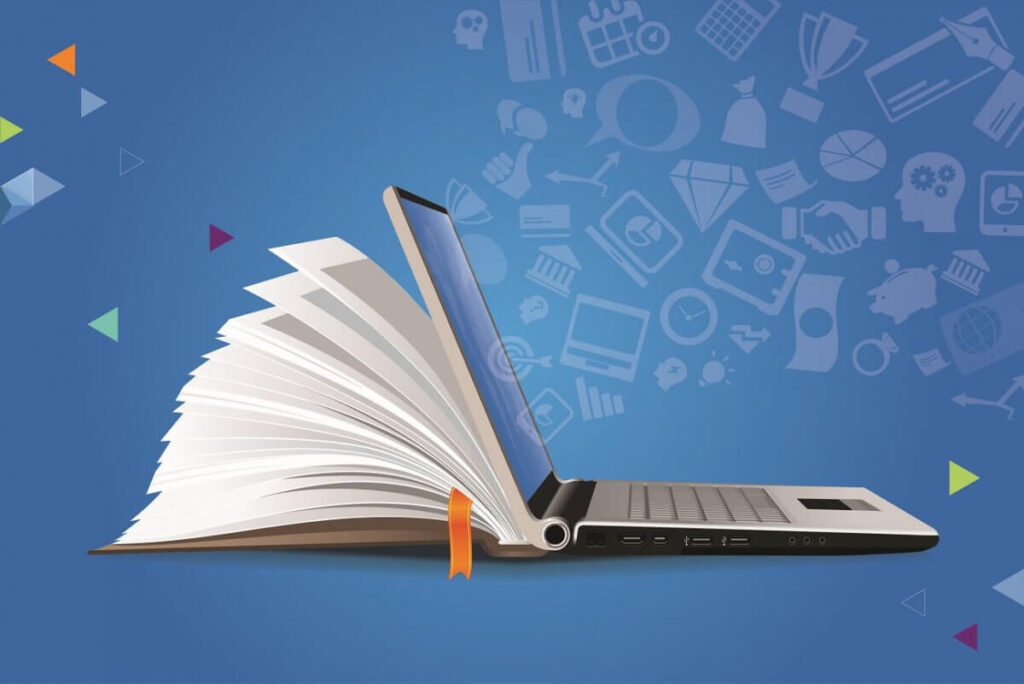
Here is a table showcasing common shortcuts used in each of the mentioned applications:
Windows
| Shortcut | Description |
|---|---|
| Win + D | Show/hide the desktop |
| Alt + Tab | Switch between open applications |
| Ctrl + Shift + Esc | Open Task Manager |
| Alt + F4 | Close the active window |
| Ctrl + C | Copy selected items |
| Ctrl + X | Cut selected items |
| Ctrl + V | Paste copied or cut items |
| Ctrl + Z | Undo the last action |
| Ctrl + Y | Redo the last action |
| Ctrl + A | Select all items |
Word (Word Processing)
| Shortcut | Description |
|---|---|
| Ctrl + N | Create a new document |
| Ctrl + O | Open an existing document |
| Ctrl + S | Save the current document |
| Ctrl + P | Print the document |
| Ctrl + Z | Undo the last action |
| Ctrl + Y | Redo the last action |
| Ctrl + C | Copy selected text |
| Ctrl + X | Cut selected text |
| Ctrl + V | Paste copied or cut text |
| Ctrl + B | Bold selected text |
| Ctrl + I | Italicize selected text |
| Ctrl + U | Underline selected text |
Excel (Spreadsheet)
| Shortcut | Description |
|---|---|
| Ctrl + N | Create a new workbook |
| Ctrl + O | Open an existing workbook |
| Ctrl + S | Save the current workbook |
| Ctrl + P | Print the workbook |
| Ctrl + Z | Undo the last action |
| Ctrl + Y | Redo the last action |
| Ctrl + C | Copy selected cells |
| Ctrl + X | Cut selected cells |
| Ctrl + V | Paste copied or cut cells |
| Ctrl + B | Apply bold formatting to selected cells |
| Ctrl + I | Apply italic formatting to selected cells |
| Ctrl + U | Apply underline formatting to selected cells |
| Ctrl + Shift + = | Insert a new row or column |
PowerPoint (Presentation)
| Shortcut | Description |
|---|---|
| Ctrl + N | Create a new presentation |
| Ctrl + O | Open an existing presentation |
| Ctrl + S | Save the current presentation |
| Ctrl + P | Print the presentation |
| Ctrl + Z | Undo the last action |
| Ctrl + Y | Redo the last action |
| Ctrl + C | Copy selected items |
| Ctrl + X | Cut selected items |
| Ctrl + V | Paste copied or cut items |
| Ctrl + B | Apply bold formatting to selected text |
| Ctrl + I | Apply italic formatting to selected text |
| Ctrl + U | Apply underline formatting to selected text |
| F5 | Start the presentation from the beginning |
Outlook (Email and Calendar)
| Shortcut | Description |
|---|---|
| Ctrl + N | Create a new email |
| Ctrl + R | Reply to the selected email |
| Ctrl + F | Forward the selected email |
| Ctrl + Shift + M | Create a new email message |
| Ctrl + S | Save the draft of the email |
| Ctrl + Enter | Send the email |
| Ctrl + Shift + A | Create a new appointment |
| Ctrl + Shift + Q | Create a new meeting request |
| Ctrl + Shift + K | Add a new task |
| Ctrl + Shift + L | Create a new contact |
These shortcuts can help increase productivity and efficiency while using these applications by providing quick access to common functions and actions.

No Comments Yet