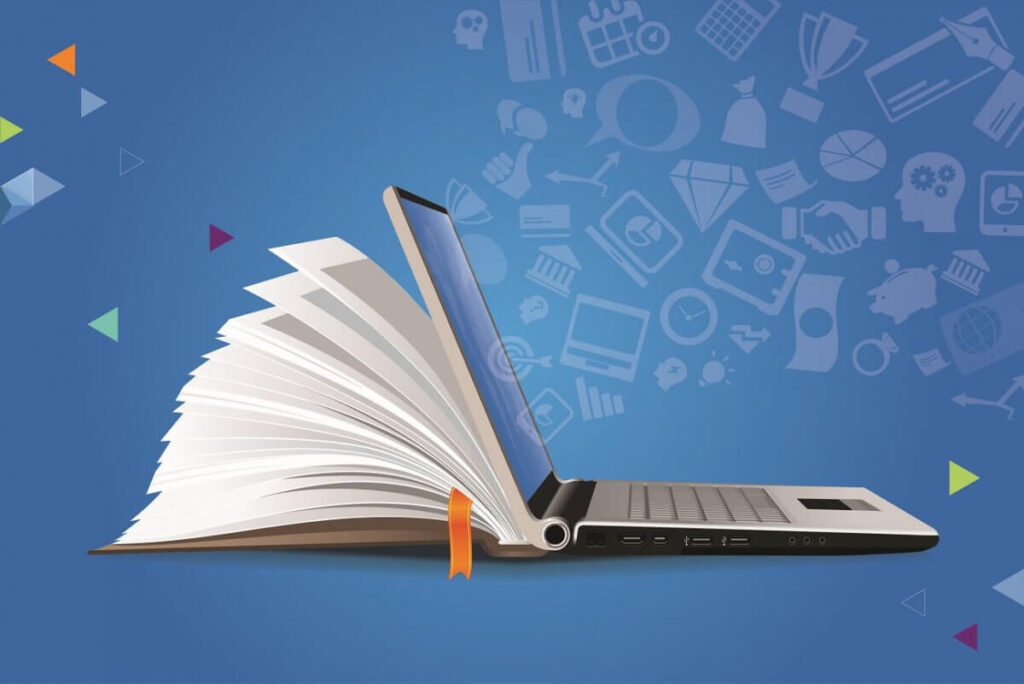We all have email and sometimes it’s hard to know how to set it up. What follows is a basic tutorial on how to setup your email using Internet Message Access Protocol (IMAP) on Outlook M365. IMAP has some distinct advantages over POP mail, the most significant being where your mail is stored. With POP […]
You are browsing archives for
Category: How To
Common Shortcut Keys
Here is a table showcasing common shortcuts used in each of the mentioned applications: Windows Shortcut Description Win + D Show/hide the desktop Alt + Tab Switch between open applications Ctrl + Shift + Esc Open Task Manager Alt + F4 Close the active window Ctrl + C Copy selected items Ctrl + X Cut […]
Glossary of 20 Common ICT and Computing ...
Here is a glossary list of the top 20 IT and computing terms, abbreviations, and anagrams along with a brief explanation of their meanings: Term/Abbreviation/Anagram Meaning CPU Central Processing Unit: The primary component of a computer that performs most calculations and executes instructions. RAM Random Access Memory: Temporary storage that allows a computer to quickly […]
How to: Use Mail Merge
. What is Mail Merge A mail merge is a method of taking data from a database, spreadsheet, or other form of structured data, and inserting it into documents such as letters, mailing labels, and name tags. In our example we will use mass produced letters that contain individual names and addresses, but have the same […]
How to Archive Emails
Archiving keeps records of sent and received emails, all stored in a folder. These emails can be accessed at a later date should the need arise. Click File 2. Click on Tools and select Clean Up Old Items. 3. Click on email address. 2. Under Archive items older than, enter a date. 3. Click Browse to select […]
Repair Office 365 Installation
If your office apps are not working correctly a user can be able to repair the office installation. The office installation access repair files over the internet and there is no need of install media. Steps to Repair Microsoft 365 Installation 1. On the Windows Start screen, type Control Panel. Select Programs and Features. 2. Select Uninstall […]
How to Create a Second User Account in W...
A user account allows you to sign in to your computer and a computer already has one user account which was created when you set up your computer . If you plan to share a computer a separate account for each user can be created. Types of user accounts Administrator – makes changes to the system and manages other […]
How to change default applications in Wi...
Windows keeps a list of apps that it always uses to open certain types of media or links. These are called default programs. You may want to use third party applications and if these are installed on your computer they will be found in the list under Default applications. 2. Click on Settings. 3.Click on […]
How To: Setup Gmail in Outlook 365
Gmail is popular. Gmail is convenient. Gmail is free. But what happens if you either do not like the Gmail interface or you want to be able to manage all your accounts in one place? You add it to your Outlook! The process has been simplified in recent years, however it can still be a […]
How to: Setup POP Mail in Outlook 2013
We all have email and sometimes it’s hard to know how to set it up. What follows is a basic tutorial on how to setup your email using Post Office Protocol 3 (POP) on Outlook 2013. POP is useful for its simplicity. Mail is downloaded from the server onto your device and deleted off the […]