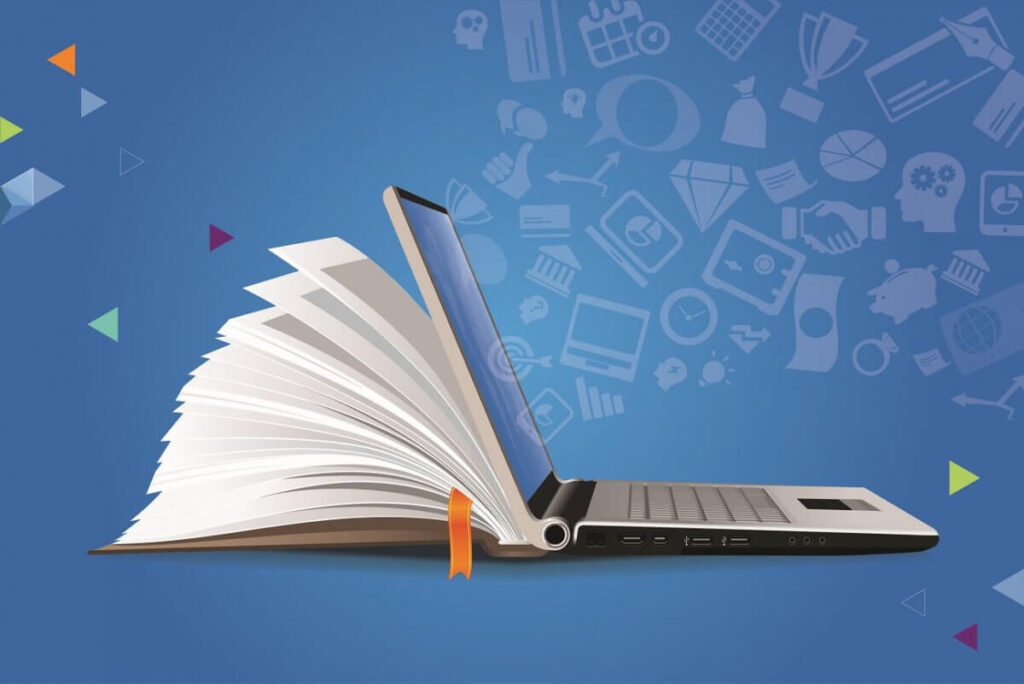
In the digital age, a Personal Computer (PC) is not just a machine; it’s an essential tool for work, learning, entertainment, and more. However, like any machine, a PC is composed of various intricate parts, each with its specific role and potential for issues. This article provides a deep dive into the main components of a PC, examining their functionalities, potential problems, and the importance of having an expert technician in identifying and fixing these issues. From the core processor to the system memory, storage, and power supply, you’ll get an insight into the world of PC components and the crucial role they play in the overall performance of your machine.
Central Processing Unit (CPU): The CPU, such as Intel’s Core i9 or AMD’s Ryzen 9, executes instructions that are given to it by software and hardware. If the CPU is underpowered for your tasks (for example, an older Intel Celeron or AMD Athlon for modern gaming), you may experience slow performance, lag, or software crashes. Overheating is a common issue when a CPU is under heavy load, which can lead to throttling (automatic slowing of the CPU speed to cool down) or even permanent damage if cooling is insufficient.
Motherboard: Examples include the ASUS ROG Strix or the MSI MAG B550 Tomahawk. If the motherboard has a fault, this can cause a range of issues – from the computer not starting up at all, to certain components not working correctly. Additionally, if you have a motherboard that does not fully support the speed or capacities of your RAM or CPU, you could experience lowered performance or stability issues.
Random Access Memory (RAM): Brands like Corsair and Kingston offer a variety of RAM modules with different speeds and capacities. If you have insufficient RAM (like 2GB for running modern applications and multitasking), your computer may become slow or unresponsive as it struggles to keep necessary data in memory. Common faults with RAM can result in frequent system crashes, data corruption, and the infamous “blue screen of death.”
Hard Drive or Solid State Drive (SSD): Common hard drives include the Western Digital Blue, while SSDs include the Samsung 970 Evo. If your hard drive or SSD is too small for your needs (for instance, a 120GB SSD trying to store multiple modern games and applications), you’ll constantly be running out of space. A failing hard drive or SSD can result in slow file transfers, long boot times, frequent crashes, or even total data loss.
Graphics Processing Unit (GPU): Examples include the NVIDIA GeForce RTX 3080 or the AMD Radeon RX 6800 XT. If your GPU is underpowered for your needs (like trying to game on an older Intel integrated graphics chip), you’ll experience poor frame rates, stuttering, and graphical glitches. Faulty GPUs often show graphical artifacts, crashes during graphic intensive tasks, or might not display anything at all.
Power Supply Unit (PSU): Brands like EVGA and SeaSonic produce PSUs. If a PSU is underpowered for your system’s needs (such as a 300W PSU in a high-end gaming PC), it can cause frequent crashes, especially under load when components draw more power. In worst-case scenarios, an underpowered or faulty PSU can cause system instability, damage other components, or even catch fire. PSU problems are usually indicated by the PC randomly shutting down or not turning on at all.
Recognizing and troubleshooting faulty components in a PC require a blend of technical knowledge, experience, and precision. An expert technician can meticulously examine your system, identify the exact component causing trouble, and offer effective solutions. Whether it’s a CPU operating at high temperatures, a problematic motherboard, or a failing hard drive, pinpointing the issue is crucial for the repair process. At Computer Den Support Services, our highly skilled team has extensive experience diagnosing and rectifying such issues. Our goal is to ensure that your PC is performing at its best, eliminating any hurdles that might slow you down. Trust us with your computing needs and experience seamless service and peace of mind.

No Comments Yet